LabSolutions Report Plus - Features
MS software
Create User-Defined Reports with Information Freely Arranged in Any Layout
Configure report templates by rearranging the four types of basic items (1. general information, 2. method, 3. compound, 4. sample).
By arranging the configuration of these items, reports can be output in various formats, including the examples listed below.
- An analytical condition summary report lists the analytical conditions for each compound
- A calibration curve summary report lists the calibration curve for each compound
- A compound summary report summarizes quantitation results for each compound of unknown samples
Each configuration contains various sections (e.g. calibration curve, chromatogram, result table) and users can select the contents to output.
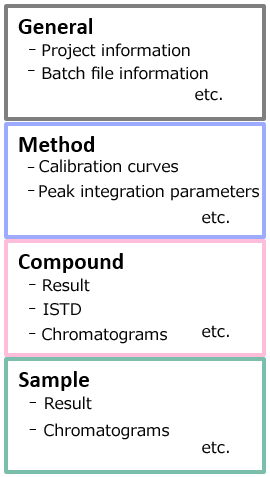
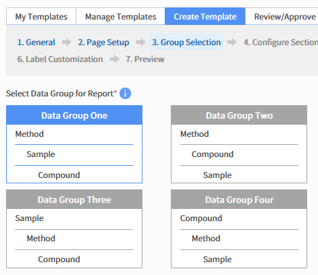
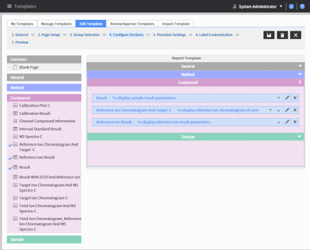

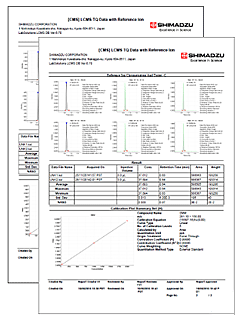
Example 1
Results for all samples are summarized for each compound. Calibration curves are also displayed for each compound, allowing users to focus on a specific compound. The chromatogram of the reference ion can be displayed next to the chromatogram of the target ion. Settings including peak integration parameters can also be displayed next to the chromatogram.
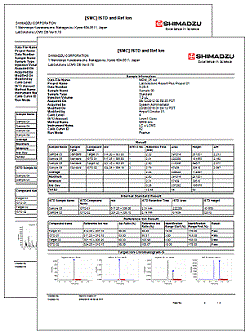
Example 2
Results of all compounds are summarized for each sample. This allows users to focus on a specific sample. Peak integration parameters for each compound are displayed together in the first half of the report so users can check settings easily.
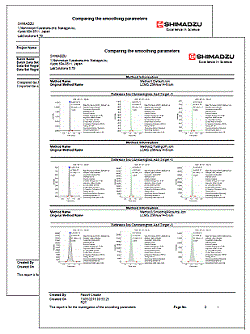
Example 3
Compound results are summarized for each sample. ISTD and reference ion results are summarized in a separate table so users can check the results at a glance.
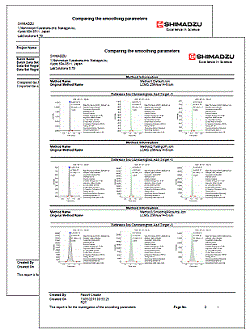
Example 4
Compound results are summarized for each method file. Multiple method files with different data analysis parameters can be set in a batch file so results of batch analysis can be displayed together for comparison.
Linking LabSolutions Report Plus with LabSolutions DB LCMS or LabSolutions CS
- Log-In to LabSolutions Report Plus Using User Information for LabSolutions
User rights for LabSolutions Report Plus have been added to LabSolutions, enabling users to operate LabSolutions Report Plus using the same user information. - Selecting Data from Data Manager and Quant Browser
Users can select data files to output in a report from Data Manager or Quant Browser. - Registering Created Report Files to Data Manager in LabSolutions
Report files created using LabSolutions Report Plus can be registered to Data Manager in LabSolutions. Data file information used in report files are registered to result tables. This enables users to manage data files and report files on Data Manager in an integrated manner.
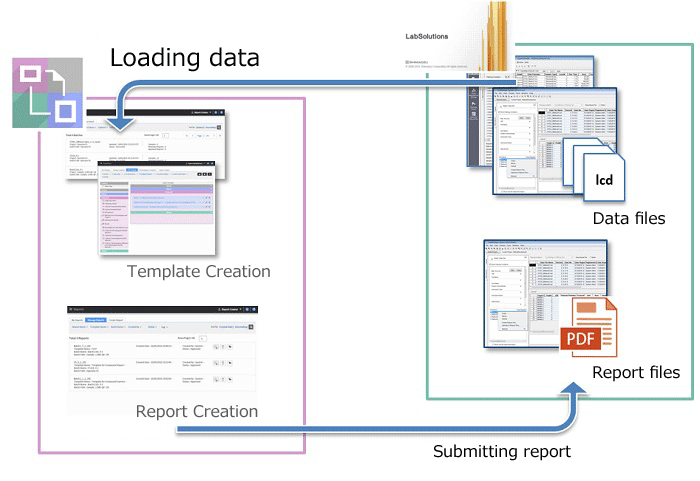
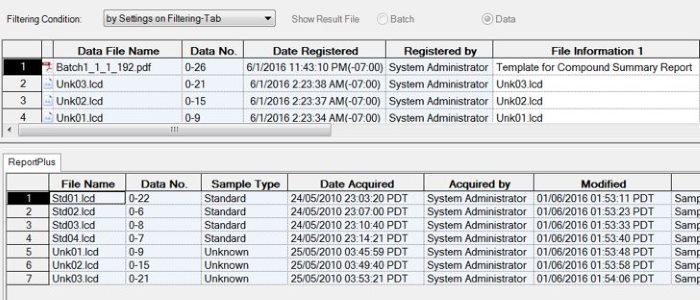
Information regarding data files used in reports created with LabSolutions Report Plus can be checked on Data Manager in LabSolutions.
Installation in a Client Computer Is Not Necessary
LabSolutions Report Plus is a web-based application that can be operated at any time from any computer connected to the internal
network within a company. *
*Requires operation in a client-server system.
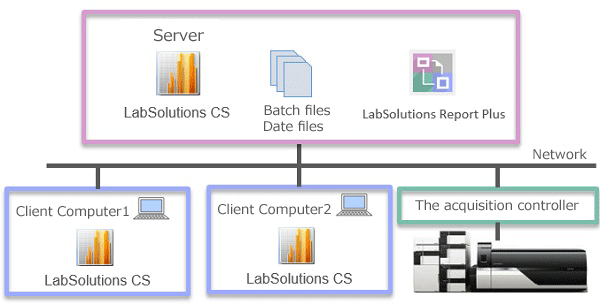
21 CFR Part 11 Compliant Operations Supported
Used in combination with LabSolutions DB LCMS or LabSolutions CS software, LabSolutions Report Plus supports operations required for compliance with the regulation.


